Advertising on LinkedIn: How to Use Demographics for Better Ad Performance

If you have the right audience for it, advertising on LinkedIn can be very profitable for brands. It's ideal for networking with other professionals in the same industry, sharing updates with a broad audience, developing careers, and marketing a business to professionals through ads as part of a social media marketing campaign. While there are many advantages of using LinkedIn as a marketer, you may be missing out on unique opportunities for ads by neglecting to use the demographics.
Unlike other platforms, LinkedIn enables marketers to segment, understand, and connect with audiences using some of the most powerful tools. The best way to advertise on LinkedIn is by using its website demographics feature. Here we'll go over what exactly this tool does and why it's so important to use for your LinkedIn ad campaigns.
Why Advertise on LinkedIn?
 Website demographics provide marketers with certain in-depth information about their website's visitors. When you advertise your business on LinkedIn you can target your audience more precisely and further optimize content to connect with prospects.
Website demographics provide marketers with certain in-depth information about their website's visitors. When you advertise your business on LinkedIn you can target your audience more precisely and further optimize content to connect with prospects.
With website demographics integrated into your marketing toolkit, you can view many details about visitors, giving you valuable insights. Another critical benefit of website demographics is that the tool is straightforward to set up, which will enable you to integrate it and use it immediately.
How to Utilize LinkedIn Ad Demographics for Your Benefit
You can use website demographics to improve your ad campaigns' performance in several ways. With this tool behind your campaigns, you can more accurately reach the right people at the right time. The following are some tips for advertising on LinkedIn with website demographics.
Understand Your Audience Better
One of the main ways to use website demographics is to thoroughly understand your audience and their wants and needs. Considering the tool comes from LinkedIn, you'll get a deep insight into your website visitors' professional lives.
Get niche data about your audiences that are viewing your website, with the ability to break down visitors based on:
- Job Titles
- Job Descriptions
- Industries
- Seniority Levels
- Company Names
- Company Sizes
- Locations
All of these categories can help you hyper-target your ads based on the specific professionals you want to pursue. For example, you might want to target sales professionals, but only those in companies with a certain number of employees or a specific location. In other cases, you may want to create an audience segment with a particular job title and description, along with a certain level of experience or lack thereof. Regardless of how you want to break visitors down, you can use website demographics to segment your audiences in nearly any way imaginable.
Find Out Who to Focus On
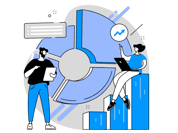 In turn, the data you collect can give you insight into the top-performing audience segments, which may help inform your campaigns in the future as you engage in advanced audience targeting. Knowing who your campaigns are resonating with may give you some ideas for optimizing your campaigns to focus on those audiences. You may want to create separate ad campaigns for different segments and track their performance in some cases. Website demographics can then help you determine whether your campaigns are attracting those specific target audiences.
In turn, the data you collect can give you insight into the top-performing audience segments, which may help inform your campaigns in the future as you engage in advanced audience targeting. Knowing who your campaigns are resonating with may give you some ideas for optimizing your campaigns to focus on those audiences. You may want to create separate ad campaigns for different segments and track their performance in some cases. Website demographics can then help you determine whether your campaigns are attracting those specific target audiences.
Identify Who is Converting
Using website demographics, you can also see who is clicking through to your website from your LinkedIn ads. What this means is that you'll be able to identify traffic from LinkedIn over other platforms, allowing you to measure the ROI of your LinkedIn campaigns more effectively. Other tools may not let you know who is visiting from LinkedIn or other channels, making it harder to track your movements.
Knowing who is converting can give you more insight into how your ads are doing and indicate whether you need to make any changes.
Tailor Your Marketing
 With the data gathered about each visitor, you can then use it to direct your marketing efforts. You might find that an individual campaign isn't performing the way you'd hoped, or you might discover that a particular segment of your audience is worth targeting more specifically. In any case, you can work to optimize your ads further to get the most from them. This could entail adjusting messaging, visuals, and other ad creative, or you might need to make changes to the ads' corresponding landing pages.
With the data gathered about each visitor, you can then use it to direct your marketing efforts. You might find that an individual campaign isn't performing the way you'd hoped, or you might discover that a particular segment of your audience is worth targeting more specifically. In any case, you can work to optimize your ads further to get the most from them. This could entail adjusting messaging, visuals, and other ad creative, or you might need to make changes to the ads' corresponding landing pages.
As a result, you'll be able to increase the reach and overall efficiency of your ad campaigns by utilizing LinkedIn website demographics.
Start Using LinkedIn Website Demographics to Supercharge Your Ads
Website demographics will continue to be one of the best tools available to marketers who want to use LinkedIn ads to their advantage. Using this tool, you'll be able to gain more insight into visitors, identify who to target with your campaigns, measure your campaigns' effectiveness, and adjust your campaigns accordingly. Subsequently, you'll have the ability to understand better how your ad spend is being used and where to allocate it in the future.
Not sure where to begin? Working with a trusted media partner can help get your LinkedIn ad campaign going in the right direction. When you have professionals by your side, you can make your marketing work for you and ensure a better ROI.
Related Posts
Unveiling the Secrets: CoxNext Experts Answer 5 Vital Questions on Enrollment Marketing!
May 24th, 202323 Retargeting Statistics You Need to Know
April 26th, 2023Why Partner With Multiple Agencies When One Is All You Need?
April 20th, 202310 Key Tips for Using Video Shorts in Social Media Marketing
April 12th, 20238 Reasons to Use Video Shorts in Marketing
April 5th, 2023What is a White Labeling Service and Why Should You Consider It?
March 29th, 2023What is the Future of TV Advertising?
March 22nd, 2023Marketing Solutions for Every Step of the Buyers’ Journey
March 13th, 20237 Ways to Know Your Marketing Isn’t Working
February 28th, 2023Categories
- Marketing Strategy (90)
- Digital Advertising (47)
- Digital Marketing (28)
- Content Marketing (17)
- OTT (16)
- ROI (13)
- Content Creative (12)
- Agency Partnerships (11)
- Social (10)
- Video (8)
- COVID-19 (7)
- Advanced Data (6)
- Research (6)
- Technology (6)
- Cox Enterprises News (5)
- Generational Marketing (5)
- Industry: Travel (5)
- Industry: eCommerce (5)
- Advertising Budget (4)
- Industry: Higher Education (4)
- Social Media Marketing (4)
- E-commerce (3)
- Podcasts (3)
- Recruitment Marketing (3)
- Search (3)
- Social Media (3)
- Branding (2)
- Inclusive Marketing (2)
- Industry: Cannabis (2)
- Industry: Home Improvement (2)
- marketing budget (2)
- CoxNext News (1)
- Industry - Automotive (1)
- Industry: Healthcare (1)
- Influencer Marketing (1)
- Podcast Advertising (1)
- Privacy (1)
- working with an agency (1)






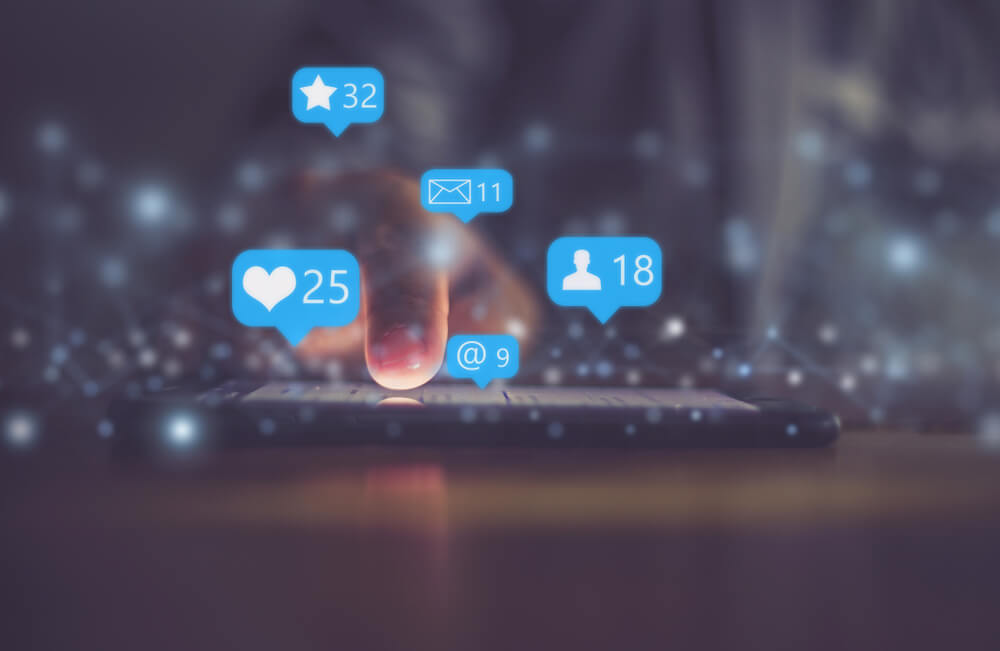


.jpg)
.jpg)
%20(1).jpg)
